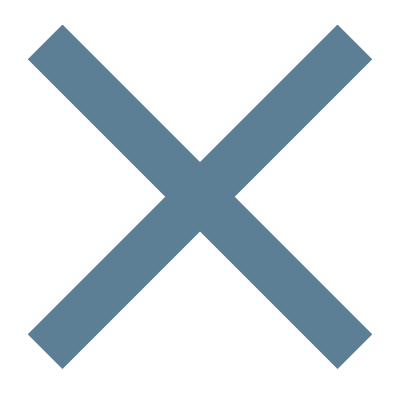Conditions of Use of the Site
CONDITIONS OF USE OF THE SITE Skin4Passion.com
CONTENT NAVIGATION
The user can browse the contents of the site through the main navigation menu at the top or through other hyperlinks (banners, buttons, etc.) in the different sections of the site.
PRODUCT CATALOGUE AND DETAILS
The user, through the S4PRODUCTS section, can view the product catalogue present within the site.
For each product, you can preview or view the detailed tab that contains the description, price, and other textual elements that can improve the user experience.
PURCHASE OF PRODUCTS
- The selection of products can be made from the catalogue display page using the appropriate “Add to cart” function or from the in-depth page of each product.
- To purchase the products you must indicate the quantity you want to buy, on the selection page or in the cart.
CART
- The cart contains the products that have been added using the mechanism described in the previous paragraph.
- If the cart page is inadvertently closed, it can be retrieved by clicking on the “Bag” icon always visible in the bar at the bottom of each page.
- If you want to delete products, you can select the ones to delete and click on the DELETE button from the cart.
- If you want to continue with the purchases and add more products to the cart, select the S4PRODUCTS button in the main navigation menu
- To continue with the purchase process, click/tap on the dedicated button.
LOGIN (for already registered users)
- To complete the purchase you must be authenticated (logged in)
- It is possible to authenticate by clicking on the “User” button always visible in the bar at the bottom of each page or directly from the authentication page during the check-out phase.
- If you do not remember your login details, you can retrieve them at any time from the Recover Password page by entering the email address with which you registered. The system will send an email with the registration data.
REGISTRATION (for new users)
Registration can be done by clicking on the “User” button visible in the bar at the bottom of each page of the site, or directly from the authentication page during the check-out phase.
PAYMENT
It is possible to pay for the products through 2 payment methods:
- Credit card (in a secure PayPal environment)
- PayPal (via PayPal account)
If the confirmation email is not received, make sure that the mailbox is not beyond the limits allowed by the service provider or that you have not entered anti-spam filters that may have blocked the purchase confirmation message, which is not binding for the purposes of the validity of the purchase.
MY ACCOUNT
- You can check purchases and order status in the My Account section that can be reached, for logged in users, by clicking or tapping on the “User” button in the bar at the bottom of each page of the site.
- Also from the “My orders” section you can open and print the order form at any time showing the summary of the purchase made and the Conditions of Contract in force at the time of purchase.